Deleting commands
TIP
This page is a follow-up to the previous page. You need commands to delete them in the first place.
You may have decided that you don't need a command anymore and don't want your users to be confused when they encounter a removed command.
Deleting specific commands
To delete a specific command, you will require its id. Head to Server Settings -> Integrations -> Bots and Apps and choose your bot. Then, right click a command and click Copy ID.
TIP
You need to have Developer Modeopen in new window enabled for this to show up!
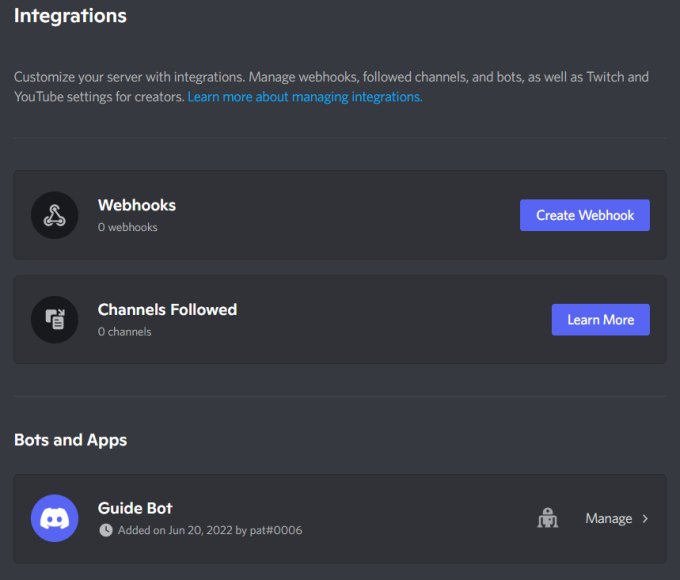
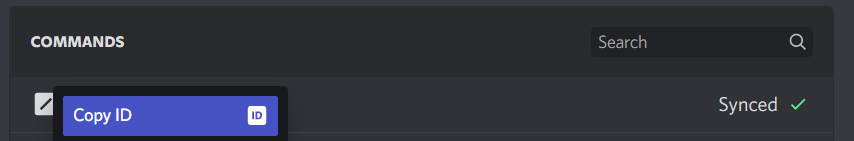
Edit your deploy-commands.js as shown below, or put it into its own file to clearly discern it from the deploy workflow:
const { REST } = require('@discordjs/rest');
const { Routes } = require('discord-api-types/v9');
const { clientId, guildId, token } = require('./config.json');
const rest = new REST({ version: '9' }).setToken(token);
// ...
// for guild-based commands
rest.delete(Routes.applicationGuildCommand(clientId, guildId, "commandId"))
.then(() => console.log('Successfully deleted guild command'))
.catch(console.error);
// for global commands
rest.delete(Routes.applicationCommand(clientId, "commandId"))
.then(() => console.log('Successfully deleted application command'))
.catch(console.error);
2
3
4
5
6
7
8
9
10
11
12
13
14
15
16
17
Where "commandId" is the id of the command you want to delete. Run your deploy script and it will delete the command.
Deleting all commands
To delete all commands in the respective scope (one guild, all global commands) you can pass an empty array when setting commands.
const { REST } = require('@discordjs/rest');
const { Routes } = require('discord-api-types/v9');
const { clientId, guildId, token } = require('./config.json');
const rest = new REST({ version: '9' }).setToken(token);
// ...
// for guild-based commands
rest.put(Routes.applicationGuildCommands(clientId, guildId), { body: [] })
.then(() => console.log('Successfully deleted all guild commands.'))
.catch(console.error);
// for global commands
rest.put(Routes.applicationCommands(clientId), { body: [] })
.then(() => console.log('Successfully deleted all application commands.'))
.catch(console.error);
2
3
4
5
6
7
8
9
10
11
12
13
14
15
16
17
The Discord bot API does currently not provide an easy way to delete guild-based commands that occur on multiple guilds from all places at once. Each will need a call of the above endpoint, while specifying the respetive guild and command id. Note, that the same command will have a different id, if deployed to a different guild!